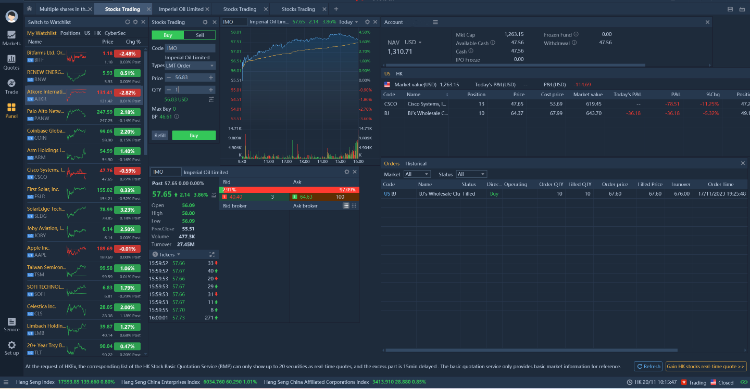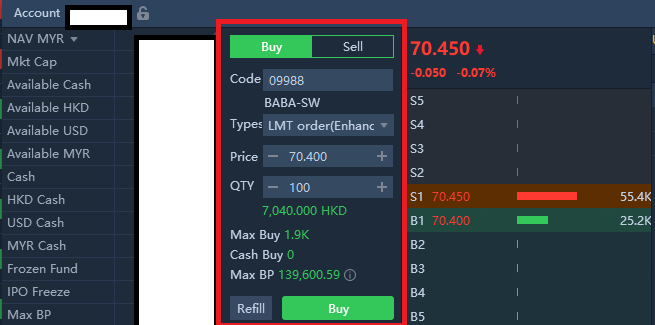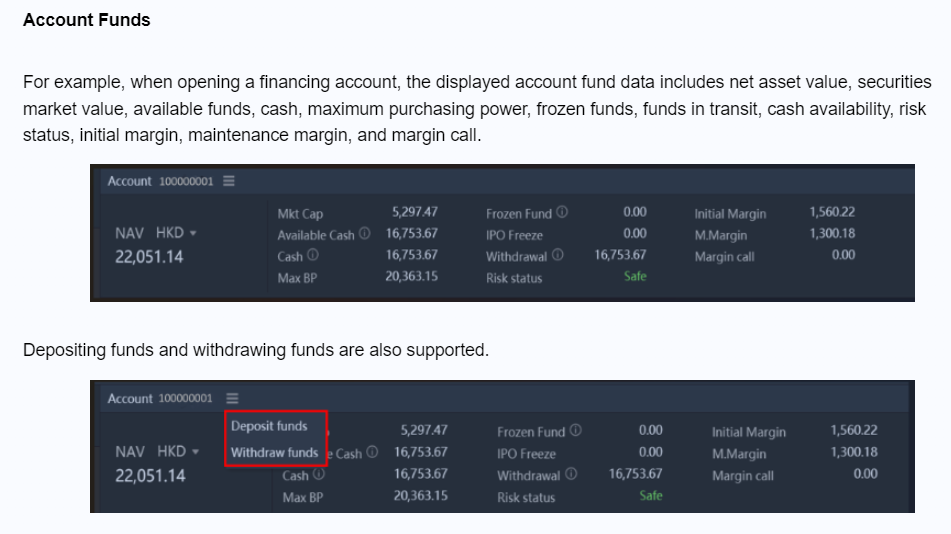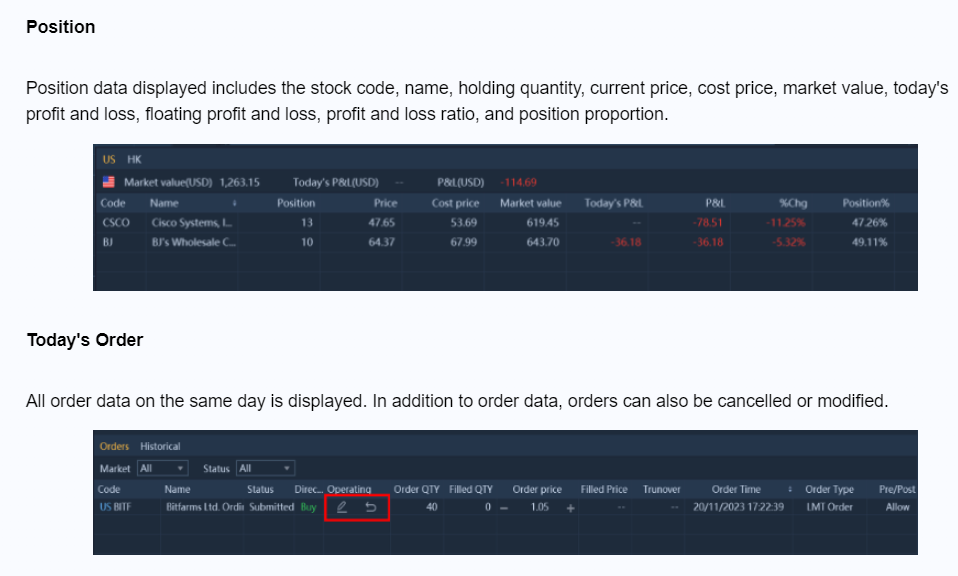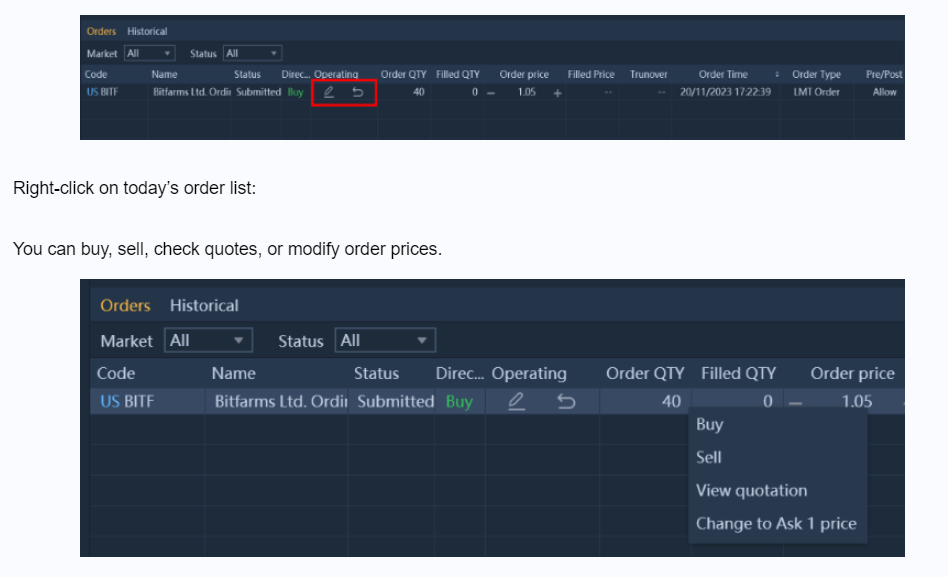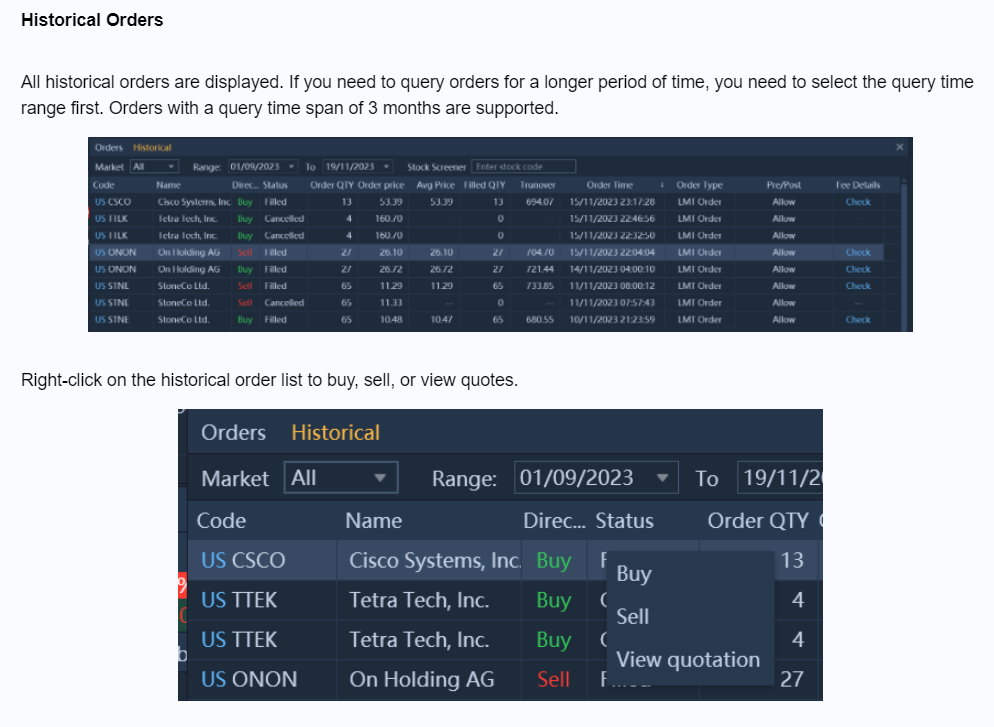We will teach you how to place order on Mplus Global PC / Desktop Version! How to Perform Trades?
You can see a pop up window like this. For Example: 1. Choose Buy or Sell 2. Confirm Code (By Default: Auto) - Here is showing 09988, as I right click on the stock and press <Trade> 3. Confirm Order Type (By Default: LMT Order) 4. Enter Price (Order Price) 5. Enter QTY (Quantity) Max Buy - is the maximum quantity you can buy (if you're Margin Account User) Cash Buy - is the maximum quantity you can use your current cash to buy Refill - reset everything Once confirmed, you can press “Buy/Sell” button. The Pencil Icon indicates “Edit the Order". The Undo Icon indicates “Cancel the Order”.
0 Comments
Leave a Reply. |
Categories
All
|
|
Alternatively, you may WhatsApp me at +60169059789.
|
About MeAbout CompanyM+ OnlineM+ Global |
Why me?M+ Global FAQsBlog |