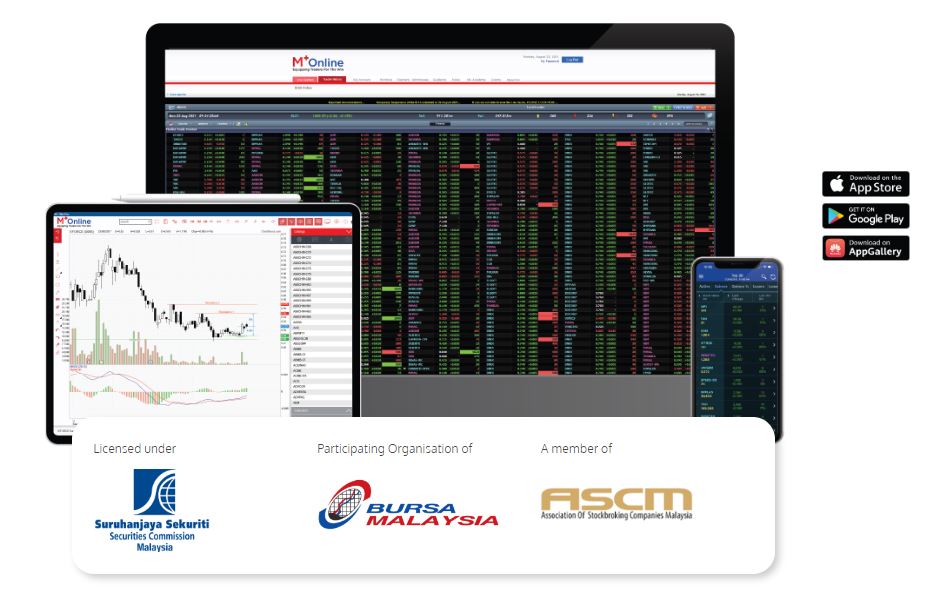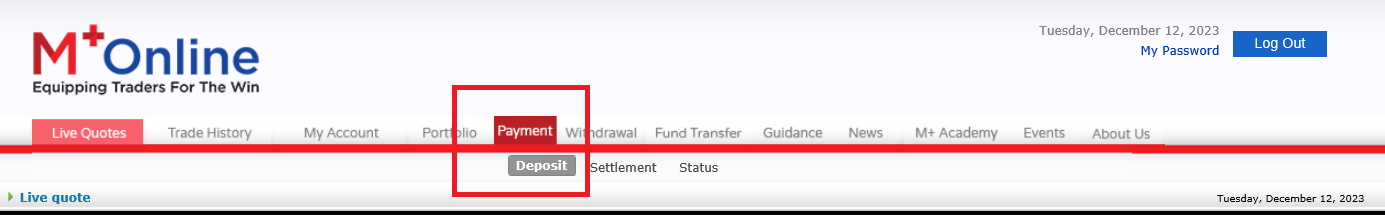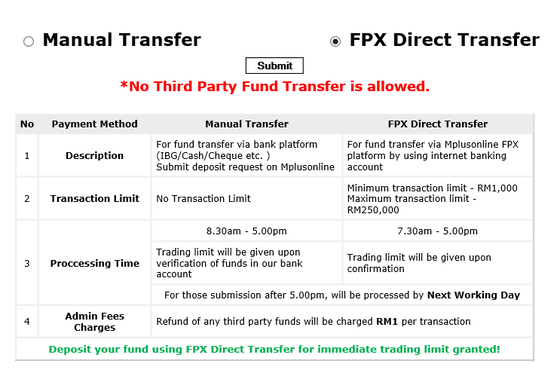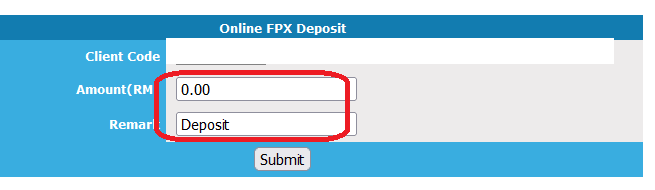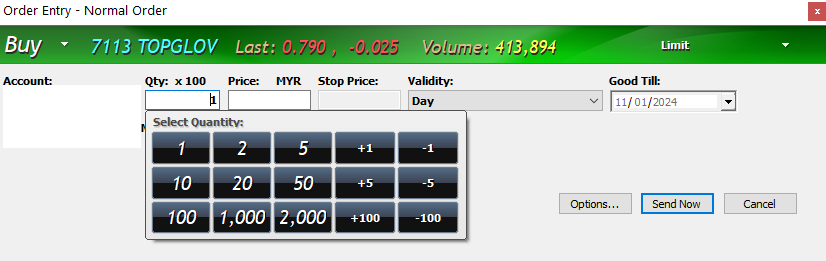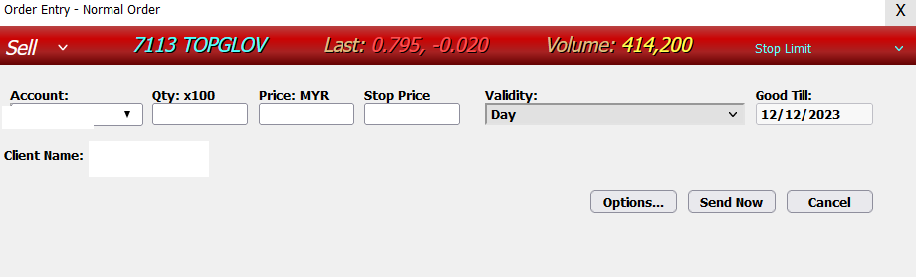In this blog post, we will discuss the necessary steps you shall do after you have registered M+ Online Account (Malaysia Market). Step 1: Activate your M+ Online Trading Account. You will receive 4 emails once your account being approved.
**Kindly check your Junk/Spam mail too. If you are unable to login, kindly WhatsApp me. Step 2: Deposit money into Trading Platforms using Online FPX Payment. After login into M+ Online Website/APP, you can choose Payment > Deposit **If you want to use OFFLINE PAYMENT/CHEQUES to deposit, kindly WhatsApp me. Choose FPX Direct Transfer and enter Amount you want to deposit. Then, choose your own bank. Then login into online banking and make payment to Malacca Securities Sdn Bhd. Step 3: Trading - How to Place Order (Buy/Sell) Right click on a Stock Code. Choose Buy/Sell You can key in Qty (Quantity) and Price that you want to buy. Your M+ Online's Trading Pin = Your Login Password Step 4: Set your STOP LOSS. Stop Loss Feature is available on Both M+ Online APP and M+ Online Website. You may watch my YouTube Videos for the tutorial in the APP. Choose Stop Limit, enter Qty, Price (Sell Price) and Stop Price (The price that will trigger this order) For eg. I want to set a stop loss on Topglove when the share price drop to 0.76, and I want to sell 100 shares at 0.760. Stop Limit Price : 0.760 Stop Price: 0.760 Qty: 1 Your M+ Online's Trading Pin = Your Login Password Thank you for being my clients.
You may Contact me to join my client groups. Alternatively, see also the services that I have offered.
0 Comments
Leave a Reply. |
Categories
All
|
|
Alternatively, you may WhatsApp me at +60169059789.
|
About MeAbout CompanyM+ OnlineM+ Global |
Why me?M+ Global FAQsBlog |